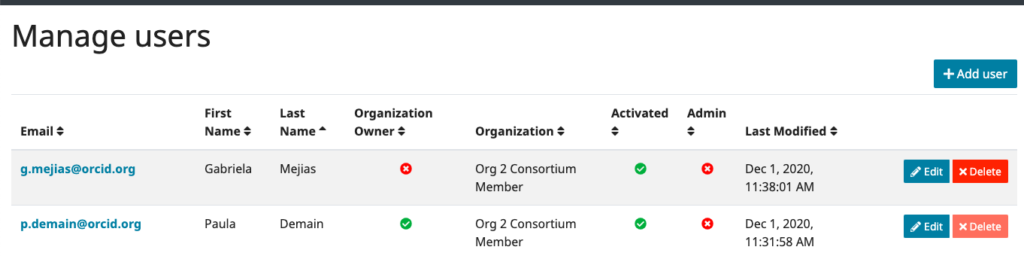Understanding the Purpose of Confirmation Emails
Confirmation emails are an essential part of any business or online venture. They serve the purpose of providing reassurance to customers that their orders, inquiries, or subscriptions have been successfully received and processed. These emails act as a digital receipt, confirming important details such as the order number, date and time of the transaction, and payment information. By sending out confirmation emails promptly, you are not only showing your professionalism, but also establishing a sense of trust and credibility with your customers. It is crucial to understand the purpose of these emails and recognize their importance in maintaining a positive customer experience.
One of the main advantages of confirmation emails is the opportunity they provide for clear and effective communication. These emails act as a means of confirming the accuracy of the customer’s information and ensuring that they have received the correct order or service. By including relevant details and order information in a concise and organized manner, you can eliminate any potential confusion or misunderstandings. Moreover, confirmation emails allow you to establish a direct line of communication with your customers, enabling them to reach out to you if they have any further questions or concerns. This open channel of communication can go a long way in building strong customer relationships and fostering a sense of loyalty towards your brand.
Crafting a Clear and Concise Subject Line
Crafting a clear and concise subject line is crucial when it comes to creating effective confirmation emails. As solopreneurs, online digital creators, and influencers, it is important to understand that your subject line is the first thing recipients see in their inbox. It should grab their attention, convey the purpose of the email, and entice them to open it.
To achieve this, keep your subject line short and to the point. Avoid using vague or generic phrases that could be mistaken for spam. Instead, use specific and relevant keywords that relate to the action being confirmed. For example, if you are confirming a purchase, include words like “Order Confirmation” or “Thank You for Your Purchase” in your subject line. This will not only help recipients recognize the email’s purpose, but also increase the likelihood of your email being opened and read. Remember, a clear and concise subject line sets the tone for the rest of the email and contributes to a positive user experience.
Personalizing the Greeting for a Warm Welcome
When it comes to crafting confirmation emails, one key aspect that solopreneurs, online digital creators, and influencers should never overlook is personalizing the greeting. A warm and personalized welcome sets the tone for a positive interaction and helps build a connection with the recipient. Instead of using a generic greeting like “Dear Customer,” take the extra time to address your customers by their name. This simple act shows that you value them as individuals and adds a personal touch to the email.
Additionally, consider using a friendly and welcoming tone throughout the greeting. Emphasize your appreciation for their purchase or sign-up and express your excitement in having them as a customer or subscriber. By making them feel valued and welcomed right from the start, you set a positive tone for the rest of the email. Remember to be concise and professional in your approach while maintaining a friendly and approachable tone. Personalizing the greeting for a warm welcome is a small detail that can go a long way in establishing a positive relationship with your audience.
Providing Relevant Details and Order Information
When crafting confirmation emails, providing relevant details and order information is crucial for ensuring a seamless customer experience. These emails play a vital role in assuring customers that their order has been successfully processed and that they have all the necessary information at their fingertips. To effectively provide these details, it is essential to keep the email concise and to the point.
Start by clearly stating the order number and purchase date at the beginning of the email. This helps customers to easily identify their specific order and provides a reference point for any future communication. Additionally, include a brief summary of the purchased items or services, highlighting key details such as quantity, size, or variations. If applicable, provide a link or attachment for customers to access their purchase receipts or invoices. By promptly and clearly presenting relevant order information, you can instill confidence in your customers and ensure they have everything they need for a smooth transaction.
Using a Polite and Professional Tone Throughout the Email
A polite and professional tone is essential when crafting a confirmation email. As a solopreneur, online digital creator, or influencer, you want to leave a positive impression on your customers. Start by using a friendly greeting, addressing the recipient by their name if possible. This personal touch sets the tone for a warm welcome and shows that you value their business.
Throughout the email, maintain a professional and courteous language. Avoid using jargon or overly technical terms that may confuse your customers. Instead, opt for clear and concise language that can easily be understood. Remember to use proper grammar and punctuation, as errors can diminish your credibility. By adopting a polite and professional tone, you are demonstrating your commitment to providing exceptional customer service and building a strong relationship with your customers.
Highlighting the Importance of the Confirmation
When it comes to confirmation emails, one important aspect that should not be overlooked is highlighting the importance of the confirmation itself. The purpose of a confirmation email goes beyond simply acknowledging a customer’s order or subscription. It serves as a reassurance to the customer that their transaction was successful and that their trust and investment in your product or service is valued. By highlighting the importance of the confirmation, you can establish a sense of reliability and trustworthiness for your brand, ultimately fostering a positive relationship with your customers.
To effectively highlight the importance of the confirmation, make sure to emphasize the significance of the customer’s action. Express gratitude for their purchase or subscription and assure them that their decision was a wise one. Use language that conveys appreciation and reinforces the value they will receive from your product or service. By doing so, you not only reinforce their confidence in their decision but also create a positive impression of your brand, increasing the likelihood of repeat business and word-of-mouth referrals.
Including Clear Call-to-Action Buttons or Links
Clear call-to-action buttons or links are crucial elements in a confirmation email. They serve as direct pathways for recipients to take the desired action, whether it be confirming their subscription, completing a purchase, or accessing additional resources. When including these buttons or links, it is important to make them visually prominent and easily distinguishable from the rest of the email content. Use contrasting colors or bold fonts to draw attention to the call-to-action, ensuring that it stands out and is easily clickable.
In addition to visually emphasizing the call-to-action buttons or links, it is also essential to use clear and concise language that leaves no room for confusion. Avoid using vague or generic terms such as “click here” or “continue.” Instead, be specific and direct in your instructions. For example, if you want recipients to confirm their subscription, use a button that says “Confirm Subscription” or “Activate Account.” By being explicit with your call-to-action, you are providing a clear roadmap for recipients to follow, increasing the likelihood of them completing the desired action.
• Use contrasting colors or bold fonts to make call-to-action buttons or links visually prominent
• Ensure that the call-to-action stands out and is easily clickable
• Avoid using vague or generic terms like “click here” or “continue”
• Be specific and direct in your instructions
• Use clear and concise language that leaves no room for confusion
• For example, use buttons that say “Confirm Subscription” or “Activate Account”
Optimizing Confirmation Emails for Mobile Devices
In today’s digital age, it is crucial for businesses and solopreneurs to optimize their confirmation emails for mobile devices. With the majority of people accessing emails on their smartphones, it is essential to ensure that your confirmation emails are mobile-friendly and provide a seamless user experience.
To optimize your confirmation emails for mobile devices, start by keeping the email design simple and clean. Avoid using bulky images or excessive formatting that may slow down the load time or make it visually cluttered. Remember that mobile screens are smaller, so it’s important to make your content concise and easily scannable. Use bullet points or short paragraphs to convey information efficiently and make it easier for recipients to find the relevant details.
Ensuring the Email is Well-Structured and Easy to Scan
To ensure that your confirmation email is well-structured and easy to scan, it is important to break down the information into clear sections. Start with a brief introduction that thanks the recipient for their purchase or registration. Following this, provide a concise summary of the order details or confirmation information, ensuring that it is presented in a logical and organized manner. Use headings or bullet points to separate different sections and make it easier for readers to find the information they need.
Additionally, keep your sentences and paragraphs short, as this makes the email easier to read and digest. Avoid using complex or technical language, opting instead for clear and concise statements. Remember that your email should be easily understandable by anyone, regardless of their level of knowledge or expertise. When using any necessary technical terms, consider providing a brief explanation or defining the terms in a way that is accessible to the reader. By structuring your email effectively and using simple language, you can ensure that your recipients are able to quickly scan and understand the key information in your confirmation emails.
Incorporating Branding Elements for Consistency
When it comes to confirmation emails, incorporating branding elements is crucial for maintaining consistency. As a solopreneur, online digital creator, or influencer, it is important to establish a strong brand identity and reinforce it at every touchpoint. This includes confirmation emails, which serve as an opportunity to remind your customers of your brand and leave a lasting impression.
To incorporate branding elements effectively, start by using your logo or brand colors in the email design. This not only adds visual appeal but also reinforces your brand identity in the customer’s mind. Additionally, consider using consistent fonts and formatting throughout the email to create a cohesive look. By doing so, you ensure that your customers have a seamless experience and feel a sense of familiarity with your brand. Remember, maintaining a professional tone throughout the email is key in establishing credibility and trust with your customers
Offering Additional Assistance or Support
One of the key ways to enhance the customer experience and build trust is by offering additional assistance or support in your confirmation emails. By making it clear that you are available to address any concerns or questions, you not only demonstrate your dedication to your customers but also provide them with a sense of security. Consider including a statement encouraging customers to reach out to your team if they require any further information or assistance. This simple gesture can go a long way in reassuring your customers and fostering a positive relationship.
Another effective way to offer support is by providing helpful resources or links within your confirmation email. This could include links to FAQs, tutorials, or guides that can assist customers in using your product or service effectively. By offering these additional resources, you are empowering your customers to troubleshoot common issues on their own. Not only does this save their time, but it also showcases your expertise and commitment to their success. Remember, a proactive approach to customer support can significantly impact customer satisfaction and loyalty.
Encouraging Customers to Provide Feedback or Reviews
To encourage customers to provide feedback or reviews, it is essential to create a seamless and straightforward process that makes it easy for them to share their thoughts. Start by incorporating a clear call-to-action in your confirmation email, prompting customers to leave a review or provide feedback. Use concise, persuasive language to express your appreciation for their support and emphasize the importance of their opinions in shaping your business.
Furthermore, offer incentives for customers who take the time to provide feedback or leave a review. This can be in the form of exclusive discounts, freebies, or entry into a contest. By offering something of value in return, you not only show your gratitude but also motivate customers to actively participate in providing feedback. Remember to maintain a professional tone throughout the process, ensuring that your customers feel valued and respected for their contributions.
Testing and Analyzing the Effectiveness of Confirmation Emails
To ensure that your confirmation emails are achieving their intended purpose, it is essential to regularly test and analyze their effectiveness. Testing allows you to identify any potential issues or areas for improvement, while analysis helps you gather valuable insights to inform your email marketing strategy.
Start by conducting A/B tests, where you compare two versions of your confirmation email to determine which performs better. Make small variations in elements such as subject lines, calls-to-action, or the overall structure of the email, and then track metrics like open rates, click-through rates, and conversion rates. This will help you understand what resonates most with your audience and optimize your emails accordingly. Additionally, consider using heatmaps and user behavior tracking tools to gain deeper insights into how recipients engage with your confirmation emails. By analyzing the data, you can refine your email content and design to maximize their impact and effectiveness.
Why are confirmation emails important?
Confirmation emails are important because they provide reassurance to customers that their order or request has been received and processed successfully. They also serve as a reference for customers to track their order or confirm their registration.
How can I make the subject line of my confirmation email clear and concise?
To craft a clear and concise subject line for your confirmation email, you should include specific information such as the order number or registration confirmation. Avoid using generic subject lines that may confuse or mislead recipients.
Why is it important to personalize the greeting in a confirmation email?
Personalizing the greeting in a confirmation email helps to create a warm and welcoming experience for customers. It shows that you value their business and adds a personal touch to the communication.
What details and order information should be included in a confirmation email?
A confirmation email should include relevant details such as the items ordered, order total, shipping address, delivery date, and any additional information specific to the order or request.
How can I ensure a polite and professional tone throughout the confirmation email?
To maintain a polite and professional tone in your confirmation email, use courteous language, avoid using excessive capitalization or exclamation marks, and address any customer concerns in a respectful manner.
How can I highlight the importance of the confirmation in the email?
You can highlight the importance of the confirmation by emphasizing the benefits or advantages of the customer’s order or registration. Reinforce the value they will receive from their decision and express gratitude for their trust in your brand.
Is it necessary to include clear call-to-action buttons or links in a confirmation email?
Yes, including clear call-to-action buttons or links in a confirmation email is crucial. They make it easier for customers to take further action, such as tracking their order or accessing additional resources. Ensure that these buttons or links are prominently displayed and easily clickable.
Why should confirmation emails be optimized for mobile devices?
Optimizing confirmation emails for mobile devices is essential because many customers access their emails on smartphones or tablets. By ensuring that your email is mobile-friendly, you provide a seamless user experience and increase the chances of customers engaging with your email content.
How can I structure a confirmation email to make it easy to scan?
To make a confirmation email easy to scan, use short paragraphs, bullet points, and headings to break up the text. This allows recipients to quickly find the information they need without getting overwhelmed by a lengthy email.
Why is incorporating branding elements important in a confirmation email?
Incorporating branding elements in a confirmation email helps to maintain consistency with your overall brand image. It reinforces brand recognition and builds trust among customers, making them more likely to engage with your future communications.
Should I offer additional assistance or support in a confirmation email?
Yes, it is beneficial to offer additional assistance or support in a confirmation email. This shows customers that you are there to help them if they have any questions or concerns. Provide contact information or links to self-help resources to make it easy for customers to reach out if needed.
Why should I encourage customers to provide feedback or reviews in a confirmation email?
Encouraging customers to provide feedback or reviews in a confirmation email helps to gather valuable insights and testimonials. This feedback can be used to improve products or services and build social proof, which can positively impact future customers’ purchasing decisions.
How can I test and analyze the effectiveness of confirmation emails?
To test and analyze the effectiveness of confirmation emails, you can use A/B testing, where you send different versions of the email to a subset of recipients and compare the results. Additionally, tracking email open rates, click-through rates, and customer feedback can provide valuable insights into the effectiveness of your confirmation emails.